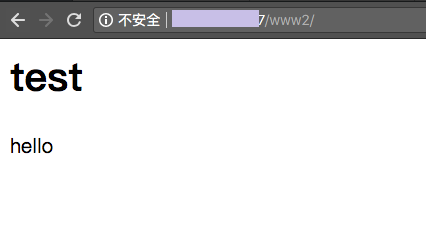nginx 多个location
在 /var/www/www2 目录下新建html文件index.html。
/var/www# tree
.
├── html
│ ├── index.nginx-debian.html
│ └── test.php
└── www2
└── index.html
配置的目录在 /etc/nginx
在conf.d中新建配置文件
此处我新建的是www2.conf
server {
listen 80;
server_name ip_address; #此处是ip地址或者域名
location /www2
{
alias /var/www/www2;
index index.html index.php index.htm;
}
}
保存并且退出
用下面的命令检查一下是否出现错误
sudo nginx -s reload
或者直接重启
sudo /etc/init.d/nginx restart
访问ip_address/www2